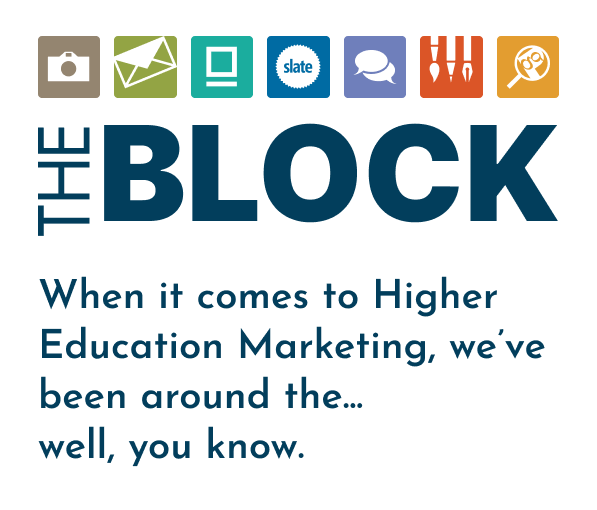Apple is taking another step towards user privacy with their newest iOS update.
Launched in September 2021, iOS 15 has a particularly interesting new feature that will alter how email marketers evaluate their data. The culprit?
‘Hide My Email’ Feature
The latest update to iOS 15 was on March 22, 2022 and we’ve received some questions about the “Hide My Email” setting and its potential effects in the higher ed marketing sphere.
In higher ed email marketing campaigns, senders most often gauge receiver engagement through open and click rates. When student users open an email from a college or university, their IP addresses are automatically collected. This helps an institution’s enrollment management team evaluate behavior of the student to better guide interest and future reach outs.
With the newest iOS update, Apple is stepping in as a bodyguard and telling email marketers you gotta go through us — but how are they doing this?
iOS 15.4 allows users to opt-in to more privacy. And who’s going to say no to that?
When a user receives an email, Apple will open the message in its own server, provide the marketers with a randomized Apple IP address to track, then forward that message to the original intended recipient.
Statistics to Consider
With a staggering 87% of US teenagers owning an iPhone, this will definitely impact how higher ed evaluates digital marketing towards their Gen Z audience.
What’s the saying? To know thyself is the beginning of wisdom? Well in this instance, you’ve got to know thine users.
About 90% of highschool students check their email from their personal device. Meaning the majority of those opened emails will be done so on an iPhone. You’re starting to catch our drift here…
While data on the number of highschoolers who own a Macbook is not readily available, this new feature is still something to keep on your radar as you plan your strategy for the next cycle.
How Enrollment Managers Should Adjust Their Email Marketing Strategy
Moving forward, enrollment management teams should adjust their focus from open rates to click rates in email campaigns.
Since this update curtails an email sliding directly into a user’s inbox, it’s more important than ever to have in-email clickable links to evaluate user behavior.
Institutions using Slate or other powerful CRMs have the opportunity to see what browser and device a recipient uses. It also reports the iOS level on that specific device if the recipient does in fact use an iPhone.
But this is not in the default reports so some data mining will need to occur if this information is desired.
What it does not tell Slate users is whether that email was opened via the Mail app on an iPhone. But it is pretty safe to assume that the tech-savvy Gen Z student will most likely be using an app to view their email rather than manually logging in and checking via a browser.
As Slate Preferred Partners, we can help you navigate this update through the CRM if need be.
Caution with Click Rates
We do want to heed this advice with caution. As Apple takes user privacy into their own hands, there might be a ripple effect.
Platforms like HubSpot click through email links to verify if a sender is legitimate. So what’s stopping Apple from deciding which emails a user receives?
Your clickable links might be flagged and result in your email campaign message winding up in the spam folder.
To be clear, Apple hasn’t yet made this jump to authenticating emails via click links, but it’s something to watch out for in the future.
The Parish Group’s Guide to Navigating Digital Marketing
Privacy policies are ever-changing and it can be difficult to stay in the know on the latest privacy update.
But do not fret. Here at The Parish Group, we’re keeping our eyes and ears open for more strategic ways to help you meet and exceed your goals. There are many avenues outside of open and click rates that we weigh in digital campaigns as well.
If you’re curious as to how this iOS update might impact your email marketing or want to discuss our response and management of this new feature, reach out to us at success@parishgroup.com or call our office at 828-505-3000.