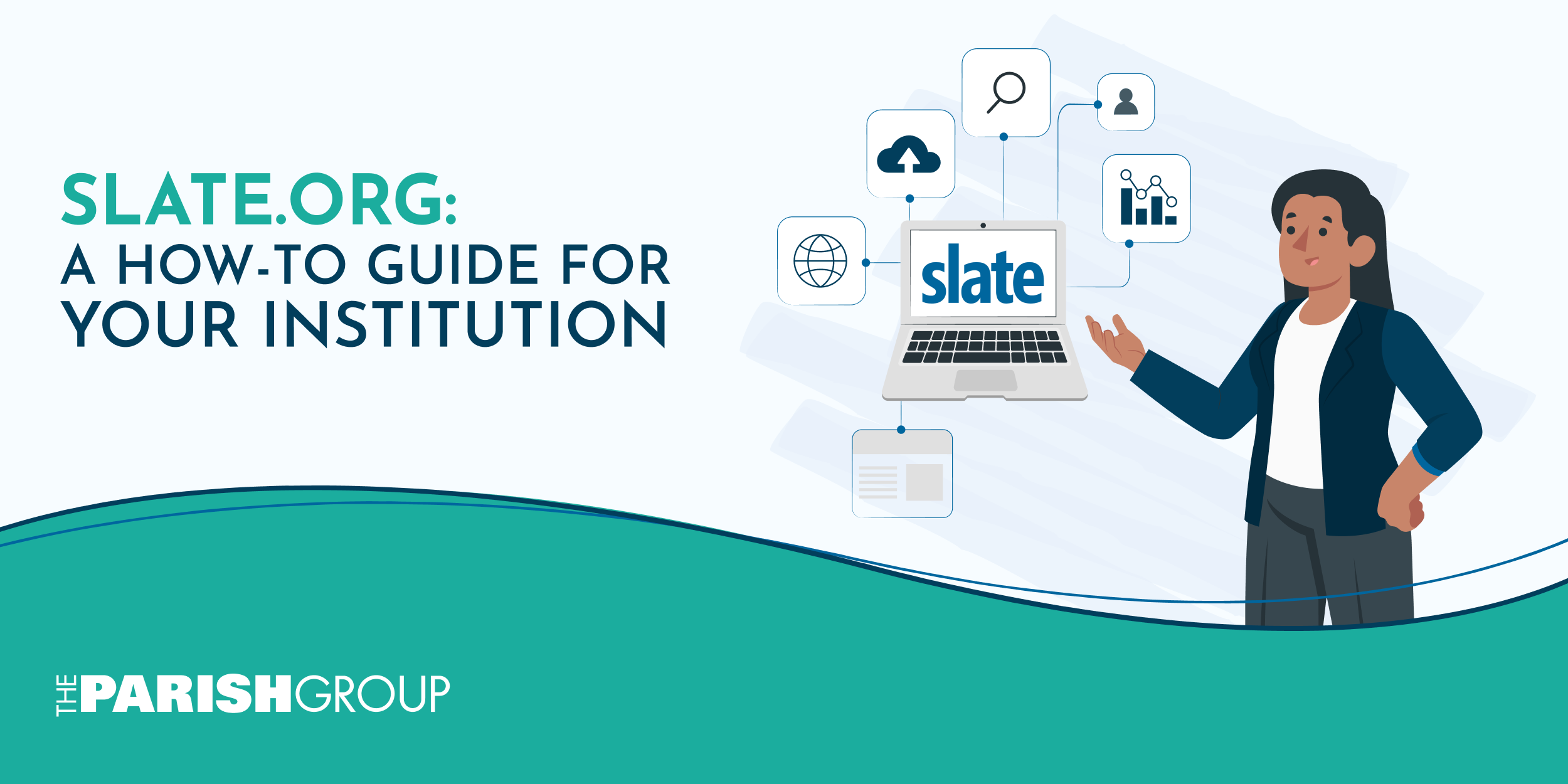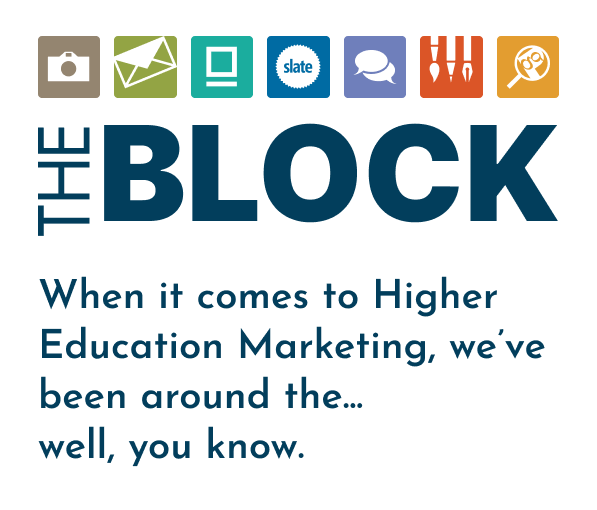It’s Friday. You’ve got to churn out copy for an email to send to admitted students encouraging them to submit their deposit. But like we said, it’s Friday and you’ve got Friday brain.
Let’s face it. Writer’s block is the worst.
And rather than stare at a blank document and blinking cursor while waiting for your brain to come up with something, you could turn to AI.
From Copywriter to Copyeditor
AI can be a wonderful tool to kickstart the writing process for whatever you need: writing an email, a blog, social media post, heck even a call script.
But like all good writing, the first draft should never be the last.
Think of using AI for writing as putting clay on a wheel. It’s not going to shape the clay into a masterpiece — that’s on you as a creative to do— but it can begin the process to awesomeness.
Engaging with the tool then shifts your role from a copywriter to a copyeditor. You’ve still got to edit the copy to ensure a unique sense of voice attuned to both yours and your institution’s is present.
AI pulls its knowledge from all corners of the internet, including your school’s website. So ensuring your content is up-to-date will save you time editing quick facts so you can focus on that personability.
Do be warned: over-relying on the tool will only fade your school further into the turbulent sea of sameness that is higher ed marketing.
And as students scream out for more personalization in our outreach efforts, it’s imperative to revise, revise, revise so your message doesn’t read the exact same as your competitor school.
Slate’s First Draft Tool
At Slate’s 2023 Innovation Festival, Technolutions introduced a brand new AI tool to help generate that first draft.
It’s called exactly that: First Draft.
Even Slate knows that the draft developed by AI should only be a stepping stone for enrollment officers to create authentic, engaging content without banging their heads against their desks over writer’s block.
Users can go into their Slate instance and begin a new draft for an email by clicking the email address listed to the right on the person record dashboard.
The “First Draft” symbol is a sparkle icon on the bottom right corner of your email draft.
You’ll need to tell the tool exactly what you’re going for. Focus on pinpointing your audience, and the tone and aim of your message.
From there, First Draft will generate copy based on those parameters for you to edit and mold into a compelling piece of communication.
Incorporating AI into Your Workflow
It’s clear that AI is here and it’s here to stay. Rather than fight the wave, utilize it in a way that makes sense with your workflow and your overall campus mission.
Don’t over-depend on it, or you’ll lose that individuality that makes marketing more personable.
Enhance Your Slate Instance with The Parish Group
With all of Slate’s capabilities and new features added on the reg, The Parish Group can help you maximize your school’s Slate instance.
Our enrollment experts and advisors are ready to help your school do BIG things.
Reach out at success@parishgroup.com or call our office at 828.505.3000 to learn more about our Slate services.