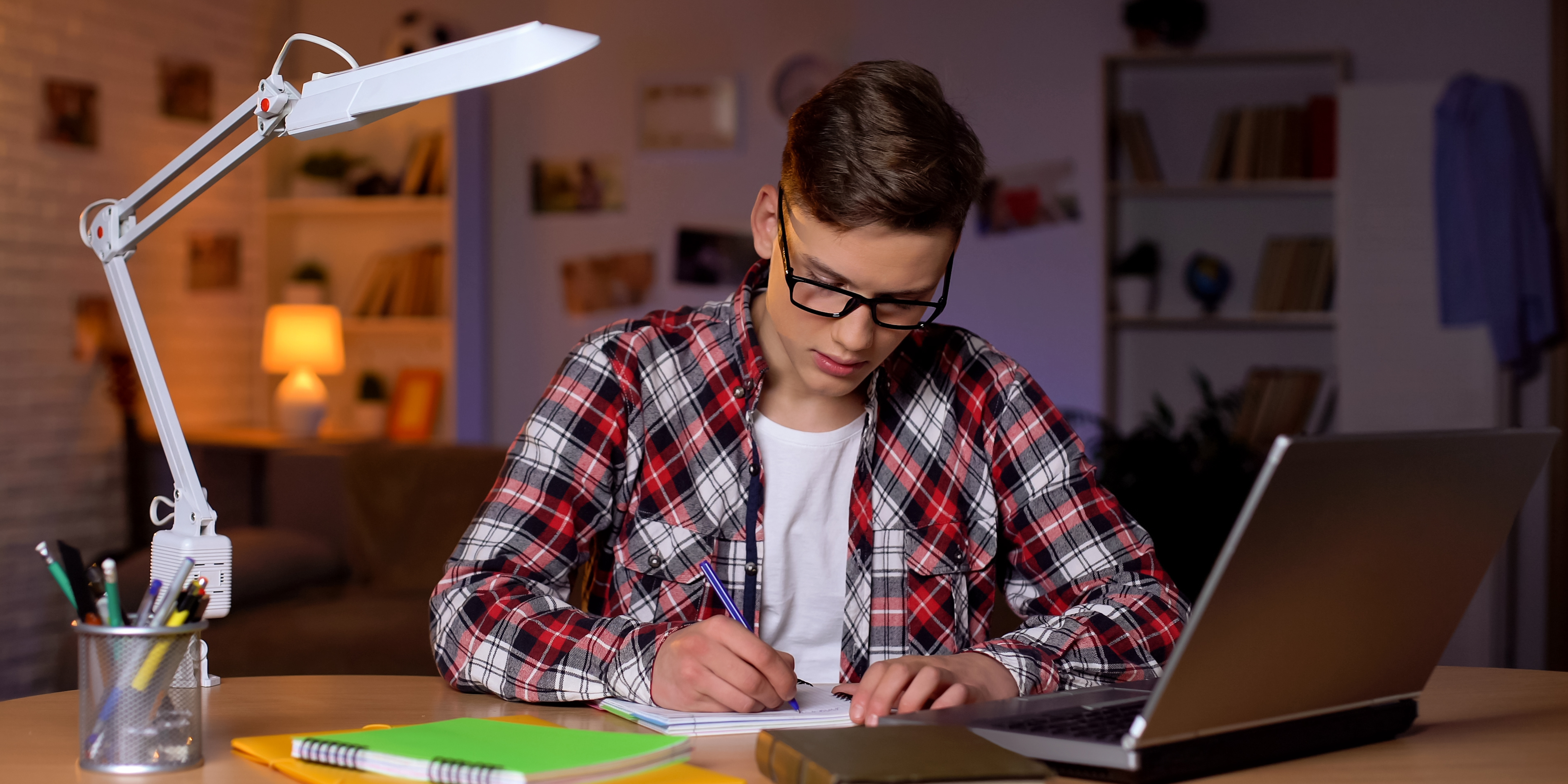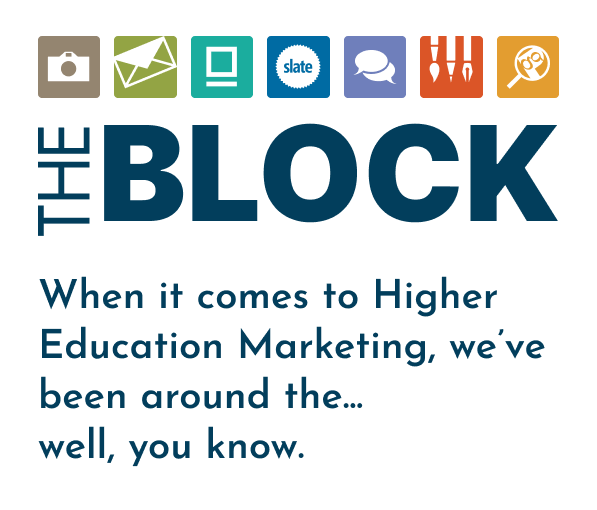As we finish out the first quarter of 2023, we’re taking a look at prominent UX and UI trends happening this year.
We are in the midst of college enrollment cycles for Generation Z, but Generation Alpha (those born after 2010) is only a few years away from making college decisions. For those schools running underclassmen inquiry campaigns, the oldest of Generation Alpha will be sophomores next year. (Feeling old yet?)
These generations are as technologically versed as they come. Maintaining a well-oiled, stylish site is crucial to capturing these kids’ attention.
For colleges and universities, it’s important to always keep your site up-to-date and in-the-know of the latest trends. After all, your school’s website is typically the first place a prospective student will look to seek out more information.
While some UX and UI trends are as temporal as they sound, others are standing the test of time.
It’s essential to continually research what is and isn’t working for your school’s site. Where are your visitors spending the most time? What pages are they exiting out on?
As you keep these questions in mind, here are the UX and UI trends we’re seeing in 2023.
1. Responsiveness and Cross-Device Experience
No surprise here! Users are still accessing sites via their mobile devices more than ever before. In fact, Exploding Topics reported that as of 2023, 60.67% of all website traffic occurs through mobile devices.
(And we all know how often students are on their phones).
Optimal mobile function is crucial for your site’s health and ultimately, your school’s yield. Creating a site that preserves visual design language from desktop to mobile devices (and everything in between) goes a long way in maintaining visual aesthetic and usability for sites.
Some ways to make your site more mobile-friendly:
- Cut down on the use of large images.
- Continually monitor the mobile view anytime an update is made.
- Make information easy to find and streamline your site map.
QR codes are another way to improve cross-device experience, increase site traffic, and improve brand recognition.
Gone are the days of having to download a specific app to scan a QR code. Smart device cameras now automatically scan QR codes and send users to the digital destination.
Plus, you don’t have to keep to the standard QR code look. You can customize your QR code to include your school’s logo and colors.
2. Personalization
If there was one word that encompassed successful higher ed marketing, it would be personalization.
On postcards, emails, viewbooks, it’s best practice to personalize these communications. But did you know you can do this on websites?
For schools with applicant portals that require a login, adding touches of personalization, such as a simple greeting “Hello, User/Name” helps foster a sense of trust between the student and the institution.
This UX feature taps into the emotional needs of a user and emotion is key in designing, as humans tend to make decisions based on emotion rather than logic.
3. Dark Mode
We’re not suggesting you go completely Batman on your site, but enabling a dark mode option for site visitors to toggle is another nod towards user customization.
Social media sites have led the way of this UI trend with Twitter, LinkedIn, and even Facebook having a dark mode option.
Dark mode lessens eye strain in low-light environments and helps preserve battery life for users’ computers and phones.
Teenagers aren’t necessarily known for going to bed early, so for that night-owl prospect scrolling through your schools’ site, a dark mode option could keep them on your page longer.
4. Minimalism
We’re seeing minimalism pop up in a variety of trends — from home decor to even the ‘clean girl’ makeup trend, minimalism isn’t going anywhere in 2023.
Some of the largest companies in the world have been successful in creating immersive experiences while delivering the only most necessary information (Apple, Tesla, Louis Vuitton).
This doesn’t mean they ditch their content entirely, only they strategically place it so users are captivated rather than overwhelmed.
With college and university sites having a plethora of pages and subpages, incorporating minimalism into design can help break information into more digestible chunks for students.
We know the attention span of prospects is decreasing exponentially. Minimalist designs can direct their attention to the right place while not overcrowding a page with fluff (that ultimately won’t get read).
Some examples of minimalist UI design: the use of white space, bold capitalized typography, full width images, and simple navigation and organized site maps.
5. Data Storytelling and Visualization
UX researchers suggest that visualizing data is more successful when telling a story rather than writing long blocks of copy.
This trend goes hand-in-hand with minimalism. How can you make your data and overarching message more visually absorbable to your users?
Institutions can incorporate this idea by adding eye-catching graphics or interactive maps to show the diversity of their student body, the number of courses offered, or the total amount of scholarships awarded.
6. Site Sustainability
While a site’s environmental impact isn’t the first thought to cross a user’s mind, we know that Gen Z and Gen A are incredibly climate-conscious.
And websites have only exploded in size in the last decade (nearly 4x what they were in 2010).
The unfortunate truth is the way we’ve utilized Earth’s resources neglects longevity. According to a 2021 carbon calculator, the average website “with 100,000 page views per month emits up to 2,112 kg of CO2 each year.”
How does this occur? Good ol’ electricity.
Think of all the connected devices, data centers, and transmission networks that go into launching and maintaining a website and its data. Got a pretty steep number in your head?
Thankfully, it’s never too late to reduce your site’s carbon footprint. With web design, you can opt for smaller images which reduces your data usage and increases site speed. (Gotta love a two-for-one!).
Creating more streamlined site maps and making information easier to find is a great way to reduce the amount of time someone spends searching for information on your site. FAQ pages with search implementation is a great way to cut search time down.
In Need of a Web Glow Up?
If you need to blow the spider webs off your site, The Parish Group is here to help. Our team of web designers and digital communication specialists have expert insight into all your higher ed website needs. We can help you effectively incorporate UX and UI trends into your school’s site.
Reach out to us at success@parishgroup.com or call our office at 828-505-3000.
Together, we do BIG things.